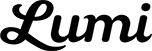There’s a brand new section of your Lumi Dashboard. The new Billing section allows you to review past purchases and pay outstanding invoices in one consolidated view.
Now supporting all US banks
With this update, you can connect almost any bank account to Lumi by going to the new Payment Methods page in your Settings. We now offer two secure options for connecting your bank account:
- Instantly connect using your bank login credentials which supports most US banks.
- Manually connect using your bank account and routing number, which takes 2-3 days to validate and supports all US banks.
Once your bank account is connected, you can use it during checkout and to pay invoices.
Review, export and pay invoices
Now, anytime you checkout on Lumi, we generate an invoice that is visible in the Billing section of your dashboard. These can be exported as PDFs for your records.
If any tooling charges or overages are billed as part of your order, you will see these invoices in the Billing section.
We’ve designed the payment process to be as flexible as possible. You can use multiple payment methods on one invoice, pay each invoice separately or pay all outstanding invoices in a single convenient step.
On each invoice, you will find a log of the exact payment date and amount. For your records, we’ll also email you with the details of each payment.